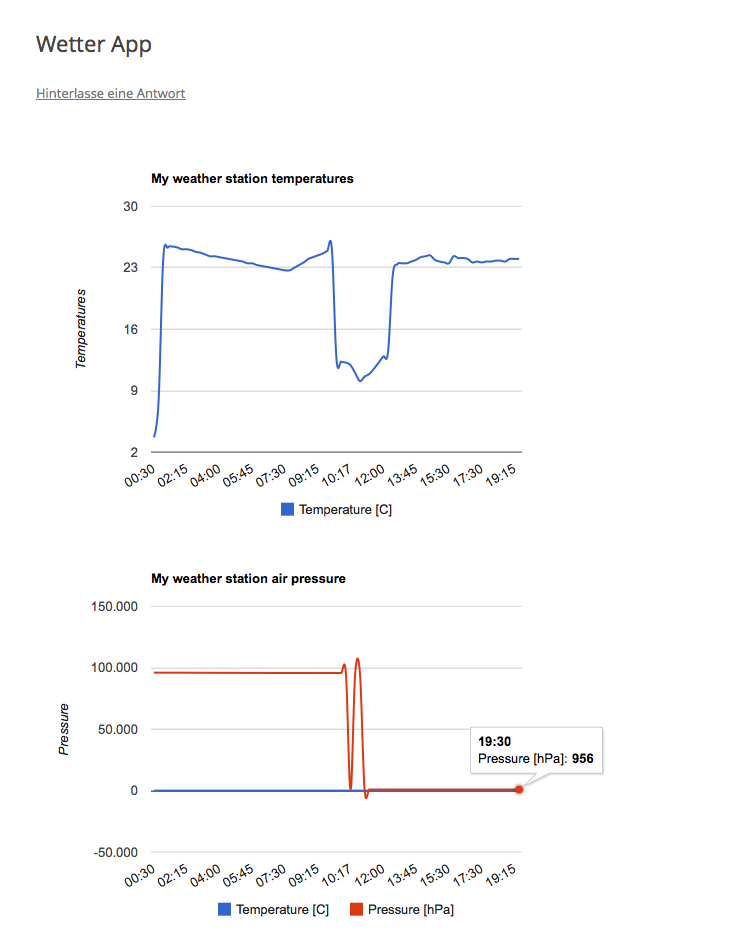myweather
My Weather for Raspberry Pi with BMP180 / BMP085 / DS18B20
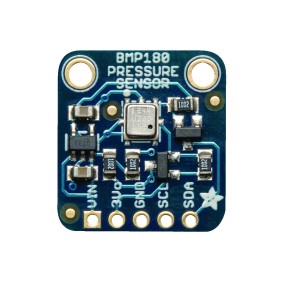
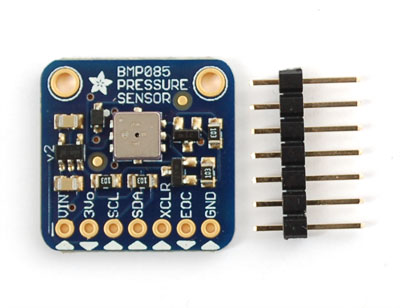
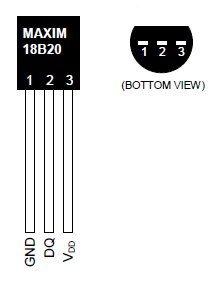

Installation for Adafruit Python-Modules needed:
sudo apt-get update
sudo apt-get install git build-essential python-dev python-smbus
git clone https://github.com/adafruit/Adafruit_Python_BMP.git
cd Adafruit_Python_BMP
sudo python setup.py install
sudo apt-get install python-mysqldb
Insert the required database parameter in "scheduler.py" for WordPress Plugin
databaseUsername="XXXXX"
databasePassword="XXXXX"
databaseName="XXXXX" #do not change unless you named the Wordpress database with some other name
databaseHost="www.xxx.de"
Install the WordPress Plugin
Start "./scheduler.py" manually and check if there any errors.
vi /etc/cron.d/weather
*/15 * * * * pi /home/pi/myweather/scheduler.py > /dev/null
Demo: http://blog.joachimhummel.de/category/wetter